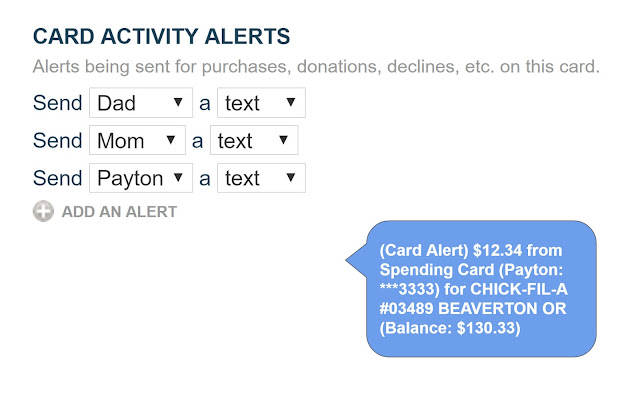FamZoo delivers prepaid cards and a financial education for kids.
All in one award-winning family finance app.
FamZoo is designed specifically to:
1. Save busy families time and hassle when managing money.
2. Teach kids critical financial skills through hands-on experience.
Here are just a few of the key capabilities in each area.
For a full list of FamZoo capabilities, browse our FAQs
| Family Convenience |

|
Parent/Child Roles
Parents control accounts and money rules. Kids see just their own accounts with controlled access.
Details
|

|
Instant Transfers
Move money instantly between family member cards.
Details
|

|
Scheduled Transfers
Automate recurring transfers between family member cards - e.g., allowance.
Details
|
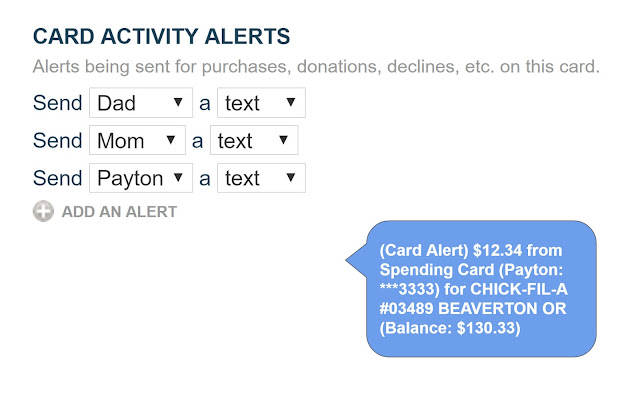
|
Activity Alerts
Alert parents and children about card activity and remaining balance in real time.
Details
|

|
Lock/Unlock Card
Temporarily prevent use of card for protection or for a “financial time-out”.
Details
|

|
Money Requests
Automate approval and tracking of requests for money.
Details
|

|
Reimbursements
Automate approval and tracking of expense reimbursement requests.
Details
|

|
Detailed Decline Info
See specifics on why each decline occurs and what action to take.
Details
|
| Financial Literacy |

|
Payment Checklists
Schedule chores and odd jobs tied to rewards or penalties.
Teach kids the value of a dollar and the connection between money and work.
Details
|

|
Spend, Save, Give Accounts
Separate funds into multiple purpose-driven accounts.
Teach kids to assign a purpose to each dollar with simple envelope budgeting.
Details
|

|
Payment Splits
Split payments for allowance, chores, odd jobs, etc. between multiple accounts.
Teach kids to withhold savings and donations before spending. Pay yourself first!
Details
|

|
Parent-Paid Interest
Define and automatically pay your kids an “interesting” savings interest rate.
Teach kids the power of compound interest in a time-frame they can appreciate.
Details
|

|
Savings Goals
Set savings goals, make savings projections, and track progress.
Teach kids to set, track, and achieve financial goals.
Details
|

|
Family Billing
Schedule automated debits to charge kids for their share of recurring family expenses.
Teach kids that typical shared family services like cell phone data plans are not free.
Details
|

|
Informal Loan Tracking
Track the repayment of money loaned to kids with a parent-defined loan interest rate.
Teach kids that borrowing money costs money and impacts other priorities.
Details
|
Parent/Child Roles
Parents control accounts and money rules. Kids see just their own accounts with controlled access.
Instant Transfers
Move money instantly between family member cards.
Scheduled Transfers
Automate recurring transfers between family member cards - e.g., allowance.
Activity Alerts
Alert parents and children about card activity and remaining balance in real time.
Lock/Unlock Card
Temporarily prevent use of card for protection or for a “financial time-out”.
Money Requests
Automate approval and tracking of requests for money.
Reimbursements
Automate approval and tracking of expense reimbursement requests.
Detailed Decline Info
See specifics on why each decline occurs and what action to take.
Payment Checklists
Schedule chores and odd jobs tied to rewards or penalties.
Teach kids the value of a dollar and the connection between money and work.
Spend, Save, Give Accounts
Separate funds into multiple purpose-driven accounts.
Teach kids to assign a purpose to each dollar with simple envelope budgeting.
Payment Splits
Split payments for allowance, chores, odd jobs, etc. between multiple accounts.
Teach kids to withhold savings and donations before spending. Pay yourself first!
Parent-Paid Interest
Define and automatically pay your kids an “interesting” savings interest rate.
Teach kids the power of compound interest in a time-frame they can appreciate.
Savings Goals
Set savings goals, make savings projections, and track progress.
Teach kids to set, track, and achieve financial goals.
Family Billing
Schedule automated debits to charge kids for their share of recurring family expenses.
Teach kids that typical shared family services like cell phone data plans are not free.
Informal Loan Tracking
Track the repayment of money loaned to kids with a parent-defined loan interest rate.
Teach kids that borrowing money costs money and impacts other priorities.