Suppose you’re setting up a checklist item that delivers a reward. (Think chore charts for the kids.) You need to specify where that reward should be delivered when the item is completed. Should it be credited to Johnny’s spending account? Should it be credited to Suzy’s spending, saving, and giving accounts using her spend/save/give split?
Choosing an explicit target account is fine when you know up front who should receive the reward. But what if the opportunity is first come, first serve? You want the kid who checks off the item first to earn the credit. Families often call this a “First Dibs” Chore Chart.
In the past, we had a clunky workaround for first dibs chore charts. The parent had to create separate items for each of the kids and then trust that only one kid — the deserving kid — would check off the right item. What could go wrong? 😬
Now we have a more elegant solution. We introduced a new target destination for rewards and penalties on checklist items. It’s called the Default Account. If you want a chore reward to go to the first child who completes it, set the target account to the Default Account entry. Later, when the first child checks off the item, we’ll look up that child’s default account setting and apply the reward to it.
Here’s how to set it up step-by-step.
First, create a new checklist via the Create List action link under Checklists. Give it a name, and share it with the whole family so each of the kids can see it when they sign into FamZoo separately. Be sure to check the Rewards and Penalties option on the list to enable the assignment of payments for each chore.
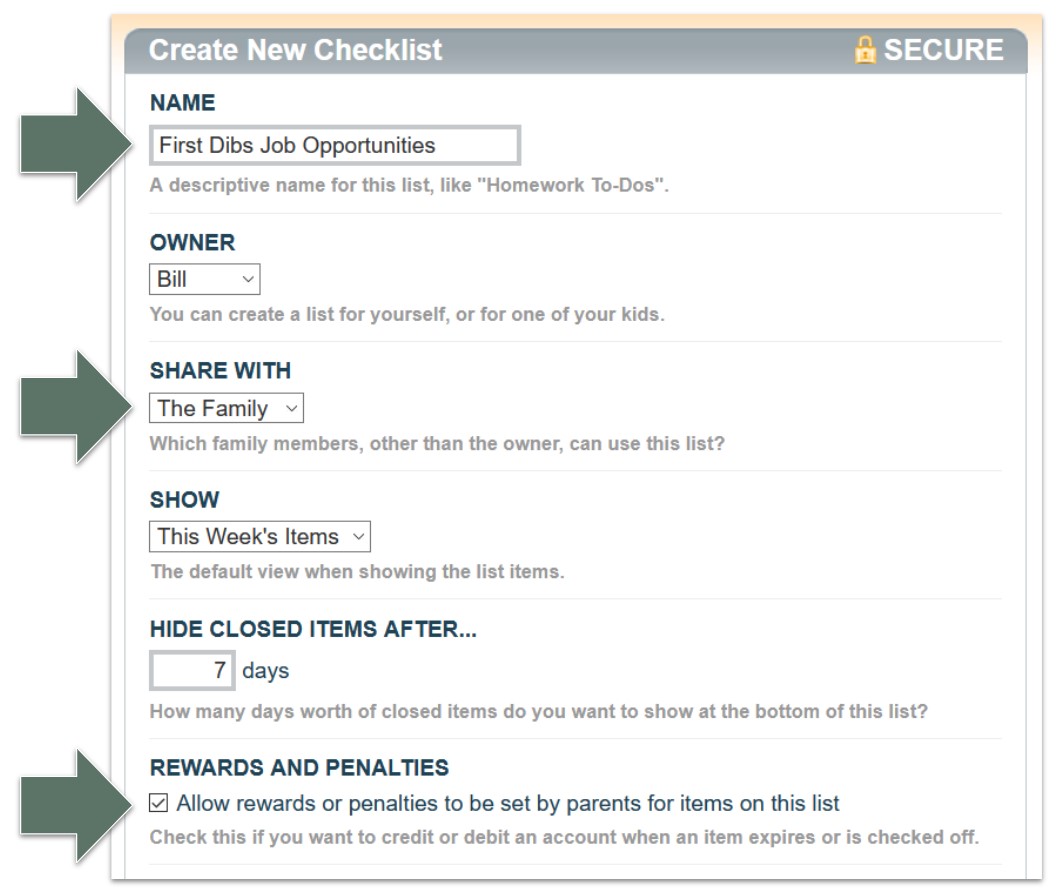
Add an item for each job opportunity that’s up for grabs. Be sure to select Default Account for the target reward account. Here’s how to add a weekly first-dibs opportunity to wash dad’s car:
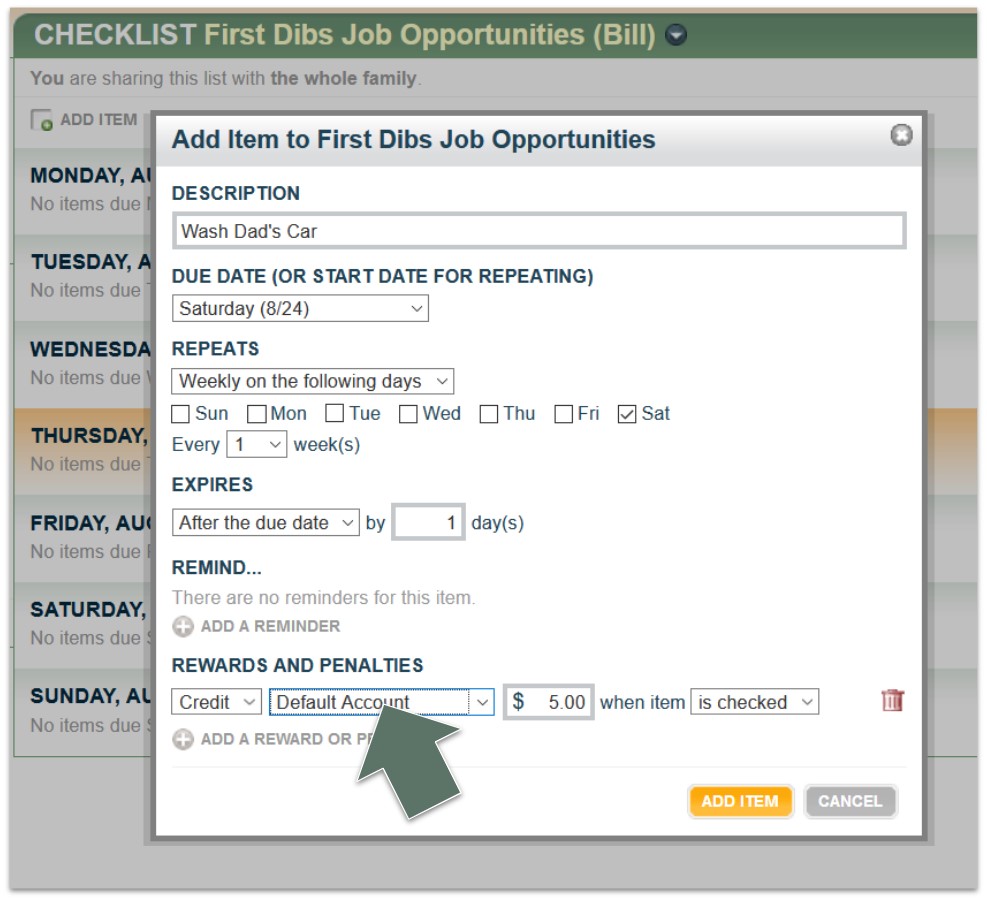
The first kid to do the job checks off the item to get the reward. First dibs items always have a little asterisk displayed next to the amount as a visual cue that the reward flows to the default account. Once checked off, the completed item displays the name of the family member who claimed the reward.
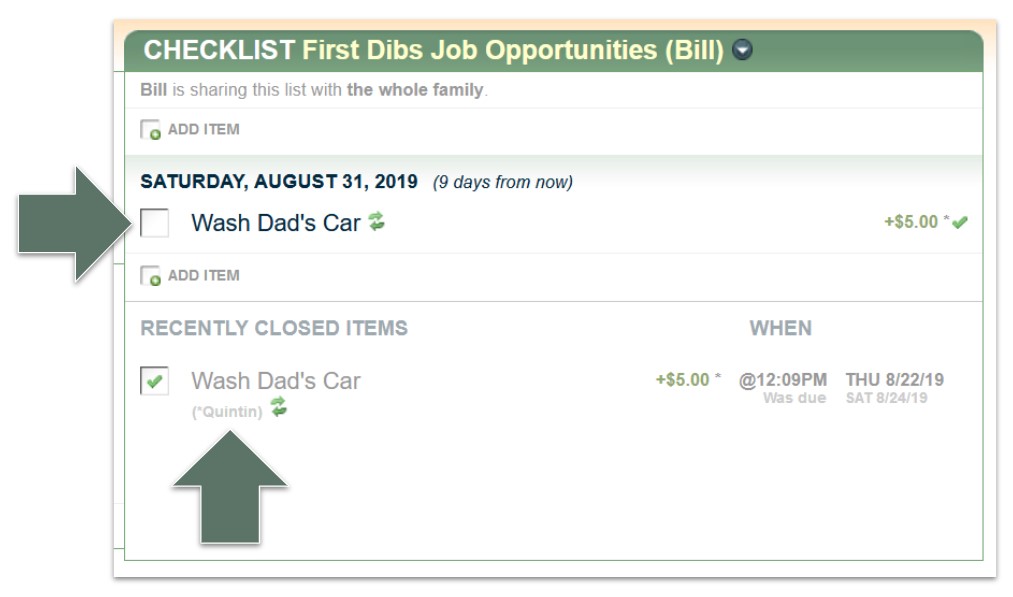
That’s all there is to it. Easy peasy!
Here are some answers to a few questions you might have.
Which account is the default account for a family member? We pick a reasonable initial setting for each family member’s default account — typically the first spending account. But you can edit that choice in the Desktop UI via the Default Account action link under Checklists or on the Accounts page under Bank. If you’re in the mobile UI, look for the Default Accounts menu entry when on the Accounts page or on a checklist.
What happens if a child subsequently tries to un-check a completed item? If it isn’t the same child who completed the chore, nothing. The child will see an error message. However, if the child is the one who checked it off, the reward will be reversed, and the item will return to the uncompleted state. It’s up for grabs again.
What happens when a parent checks off an item with a default reward? The parent is prompted to choose the desired recipient account before the reward is granted.
Now, for the oddball case...
What happens when a checklist item has a default reward or penalty triggered upon expiration instead of completion? Since “nobody is around” when a checklist item expires, we apply the amount to the default account of the checklist owner. No need to think too hard about this case. It isn’t relevant to a first dibs chore chart scenario. It can come into play for other types of checklists — like a chore fail chart or a transfer chart — when the creator leaves the target account setting at the initial setting of Default Account.


 Newer Post
Newer Post

6 comments:
Hello! I have a question. I understand that to set up a chore that is up for grabs, I have to use the Default Account, but how about a chore that each of my kids can do, whenever they want, like for example fixing their bed? I put this item in the checklist and added both of my kids' names so that each one of them can get their reward if they fix their bed. However, I am having the issue that if one of the children check the item first, the system pays the reward to both of them, even though the other child didn't check it yet (and of course didn't fix their bed!). If I use the Default account only the child who fixed the bed first will receive the reward, but not the other one. How do I fix this? Is there a workaround? Thank you so much in advance for your assistance!
For that case, you would have a separate chore item entered for each child (not a single chore item) with the child's name in the item description and the corresponding child's account (not the default account) set as the reward account. Child A would check off the Child A Fix Bed item and Child B would check off the Child B Fix Bed item.
How do I set up chores to refresh each week. As is, if a chore gets checked off, it's forever off the list and I would need to create, another duplicate item for them to check off. But if I have recurring chores that need to be done daily or weekly, is there a setting to repeat them?
Select the due date for the first instance of the recurring chore and all of the recurring options will reveal themselves (see https://blog.famzoo.com/p/famzoo-faqs.html#create-chore-chart). Be sure to pick a value for the Expires option.
It seems like the default account is the same for that child for any checklist. But I have checklists that are for non-monetary rewards, and checklists for first dibs paid chores. Can I select different accounts for rewards from those checklists?
You are correct - the default account setting is associated with the child and applies to all lists for that child. For the non-monetary reward checklists, you'll need to specify the specific IOU account for each child and have a list entry for each child.
Post a Comment