FamZoo rolled out a fresh new user interface at 4AM on Tuesday, January 3, 2023.
The new design delivers:
- A more intuitive, streamlined navigation scheme.
- A more attractive, clean, and modern look.
- A more suitable experience for family members of all ages.
- A more consistent, refined color palette.
- A customizable color architecture that facilitates co-branding by our growing number of banking partners.
Key changes to our user interface include the following:
Look & Feel Changes
- Consistent colors — we deployed a uniform color palette across the desktop and mobile UIs.
- Mature look — we removed most of the cartoons and shifted to a more refined color scheme. The result is a user experience that is more suitable for all age ranges — from youngsters to teens and beyond.
- Slicker icons — we replaced our multi-colored, low resolution image-based icons with consistent, scalable icons from Font Awesome. They are indeed awesome! Clean, attractive, and modern.
- Scalable graphics — we replaced our image-based illustrations with vector graphics that scale up and down smoothly at any resolution.
Navigation Changes
- Menu based navigation — in the desktop UI, we replaced the clunky, far-flung tab-and-viewing-links navigation scheme with a simple, consolidated menu structure. Discovery of sections and subsections (like Bank ⟩ Accounts) is more obvious, and navigation is quicker.
- New location for action links — now that Viewing links no longer take up space in left hand sidebar, the action links have bubbled up above the fold. This minimizes scrolling in the Desktop UI, which makes it easier to discover the action you want to take in a given subsection and faster to launch it.
- New location for family/member settings and mottos — the Family tab contents have moved to a main menu named Settings which has the two entries Members and Mottos.
- New location for billing, order, and referral history — the Store tab contents have been moved to a main menu named Billing which has the three entries Payments, Orders, and Referrals.
- New location for “How do I...?” — the How do I...? menu, which shows you where things can be accomplished on the current page, has moved up to the first entry in the left hand sidebar instead of being buried at the bottom. That should prod families to discover our handy on-page help system
- New location for Mobile UI link — when in the Desktop UI, the link to get to the Mobile UI screens has moved from the bottom left corner of the page to the top right corner of the page. Also, whenever the screen is narrow, a clear and obvious banner appears across the top of the screen with a link to return to the Mobile UI screens.
- New location for Desktop UI link — when in the Mobile UI, the link to switch into the Desktop UI has been moved from the lower portion of the screen to the Mobile Menu in the upper right.
- New location for mobile Sign Out link — when in the Mobile UI, the Sign Out has been removed from the lower portion of the screen. Instead, a Sign Out entry has been added to the Mobile Menu in the upper right.
- Create Account renamed — the Create Account action link has been renamed to Create IOU Account to more clearly delineate between IOU accounts and prepaid card accounts.
- Mobile tab renamed — the Mobile tab functionality now resides under the more appropriately named QuickCmds menu item since the Simulator, Shortcuts and Reference subsections are all dedicated to FamZoo Quick Command capability.
Functional Changes
- Reload, Replace, Reset PIN popups — the action links for Reload Card and Replace Card now pop up screens with clear instructions for performing each operation (instead of jumping immediately out to our huge FAQ page).
The Reset PIN action link no longer pops up an embedded PIN Change form. That form was no longer working due to browser cross-site safety restrictions. Instead, a new screen pops up with clear instructions for updating the PIN over the phone or online.
- Total funds summary — the grand total line on the Bank ⟩ Accounts listing (Desktop UI) has been revamped to explicitly distinguish between the total funds on all cards (real money!), the total IOUs owed to cards (not real money), and the total balance in standalone IOU accounts (not real money).
- Mobile Carrier setting removal — the Carrier setting has been removed from the Edit Family Member screen (Desktop UI). It is obsolete now that we deliver all text messages through Twilio.
- Quick Command Simulator cleanup — the QuickCmds ⟩ Simulator page (Desktop UI) has been cleaned up to reflect the fact that FamZoo Quick Commands are now sent to our new 10 digit number and are no longer prefaced with the famzoo keyword.

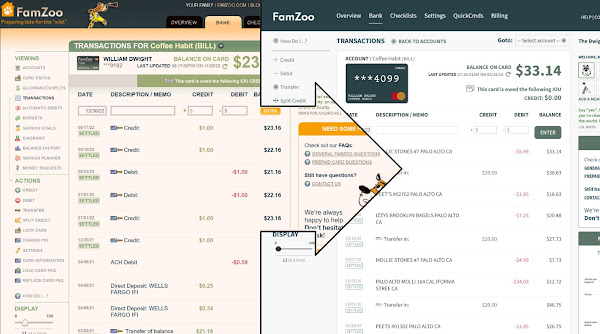
12 comments:
While it’s more modern, the combination of the weight of the font and the color has a low contrast ratio, making it harder to read and less accessible
Thank you for the constructive feedback. We'll be looking at dialing up the contrast and the font size in places to address that issue. Fortunately, the way we have built the new UI makes that much easier to do and have it ripple throughout all 300+ mobile/desktop screens.
Happy to be on board and looking forward to checking out the new design!
This is awful. The mobile UI no longer does much of anything. Luckily I was already moving the kids on to real banks anyway, but I hate when app designers feel like they need to update their look for no good reason. Alienates the long term users by making them relearn everything. The cartoons were great for the targeted age, but ditching them didn't require moving everything else.
Hmmm - having trouble parsing your comment. None of the mobile screens (or desktop screens) were removed. My guess is that you were using your app in Desktop mode before the update and did not know it. You can still move between the Mobile and Desktop UIs post-upgrade as described here: https://blog.famzoo.com/p/famzoo-faqs.html#desktop-ui
I agree with Contrast comments. Also the "hidden accounts" screen does not display useful total balances at the bottom (not that this is a useful concept anyway, but it should either make sense and be correct, or be omitted). Generally, hidden accounts do not work well with transfers or payments of any kind, and I think the "hidden account" concept would work better if it were a UI toggle, which when checked would cause ALL accounts to display, hidden or not, with the "hidden" ones color/otherwise-coded as such, and, when checked, would enable such accounts to be chosen on picklists of accounts for transfers, allowances, or anywhere, at least if the hidden account can usefully be chosen because it is not closed or locked against use.
Because hidden is about the default viewing conditions, not about what the family accounting person is using hidden accounts to accomplish within Famzoo.
Also imho it is time to give the "download transactions" secret #17 page its own button so the transactions of any account can be easily downloaded in a straightforward way. Surely parents must also want to be able to do certain primitive searches, in one account or across all accounts, to control-F Find where that airline bag-check fee or gas station charge is hiding. Clicking NEXT ten times and scanning by eye is hard, and control-F in the web browser can't work when each screenful has only a few transactions, so the magic #17 page, or something else, must be how people are searching when then need to?
Thank you for the thoughtful feedback. I'm doing some research on the contrast issue. We're actually fixing something on the new Totals section right now, so we'll check out its behavior on the Hidden Accounts screen and either fix or omit. The toggle is an interesting idea. Typically, people only consult Hidden Accounts when chasing down an old transaction (or set of transactions) on a defunct account and are not interested in interacting with it beyond that. If they are, they unhide the hidden account so it re-enters the realm of normalcy. Families who have been with us for 10+ years (quite a few actually!) have tons of hidden accounts, so only having the toggle alone would be a bit of a mess. As for the download+search feature, we're actually working on an implementation of that right now. Should be out within 2 months.
Happy New Year! I appreciate that you've finally been able to get through most of your wish list of improvements for this awesome tool. What a great way to kick off 2023. Thanks for continuing to invest time, creativity, and responsiveneas to the great ideas of your users into FamZoo!
Thank you for the kind words :-) Now that we have the look and feel spruced up, we are looking forward to a steady stream of functional improvements and innovations - lots more to come!
I miss the tiger:(
The tiger and other cartoon characters live on as avatars! :-)
Post a Comment